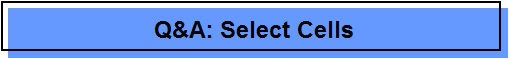|
Question. How do I select several cells from a Mathematica notebook. For example, I want to print just these cells or to evaluate just these cells.
Answer.
You select one or more entire cells by selecting their cell brackets. What you do depends on whether the cells you want are already in a group and whether they are consecutive or scattered throughout the notebook.
- If the cells are consecutive, select them by dragging the cursor over their cell brackets while holding down the (left) mouse button.
- If the cells constitue a single groupówith their individual cell brackets all enclosed in the cell bracket for the group, select that group cell bracket by clicking on it.
- If the cells are scattered through the notebook, hold down the Control key (on a PC) as you click the cell brackets of the ones you want.
- If the cells constitute several complete groups scattered through the notebook, hold down the Control key as you click the cell brackets of the groups you want.
|