|
|
||||||||||
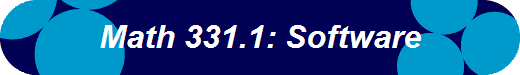 |
Differential Equations ToolsThese are modules on the CD that accompanies the textbook. You may run them directly from the CD or install them onto your computer. On-line Java appletsThe main ones are:
Course-specific Mathematica notebooksThese are live electronic documents available on the Files page of this web site. The very same notebooks that work on PCs work identically on Macs and on Linux PCs running X-windows. To view these you will need one of the following two programs:
This symbolics-graphics-numerics software package Mathematica (Version 5.2) is available at UMASTR lab and other public OIT computer labs. Through one or more planned field trips to that lab or another location, you will have the opportunity to learn how to use it for our purposes. The difference between MathReader and Mathematica is that with MathReader you can merely see what's already in a Mathematica notebook. With Mathematica itself, you can change anything and can evaluate commands to get output (plots, symbolic solutions of differential equations, etc.) It is perfectly OK to use Mathematica or a similar software package for problem set, provided your use is not contrary to the purpose of the problem. You will need to identify explicitly where and how you used the software. And you will still be obliged to learn how to do basic symbolic calculations with paper and pencil. If you wish to run Mathematica on your own Windows 95/NT PC or Macintosh, you may buy a student version at the Campus Center Store computer department or order it directly from the publisher, Wolfram Research, about $140. Be sure you have a powerful enough computer. Keep your receipt, which you may need to get updates! Mozilla Firefox web browser (Version 1.0.6 or later)
An alternative is the browser that is part of the Mozilla suite (Version 1.7.2 or later). For some on-line notes, you may need special mathematical fonts in order to read some mathematical materials on-line. See the "Fonts to Install" panel at the top right of the page http://www.mozilla.org/projects/mathml/fonts/. (These fonts are installed at OIT lab computers.) Adobe Reader plug-in (Version 6 or later)
|
Back to index |
|
Copyright © 2005 Murray Eisenberg |
||
|
|
||